Start Banking Online
Signing up for Online Banking is quick and easy! All you have to do is print off our Internet Banking Agreement, fill out all the required fields and send it back to us.
You have the option to drop it off at your nearest branch or to fax it back to us at the fax numbers provided below.
Fax Numbers:
- Toronto: 416.598.0171
- Mississauga: 905.625.6682
- Ottawa: 613.234.0491
Entering Your Member Number
Once your account is set up and you have your password, select your branch and enter your 6-digit Member Number along with your password to log-in.
*Note: if your Member Number is less than 6-digits in length, enter the required amount of 0's to make it a 6-digit number. For example, if your Member Number is 1234, enter 001234.
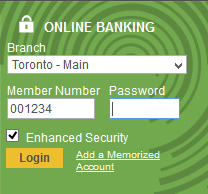
Setting Up Your Password
Your new password will consist of a total of EIGHT (8) characters and must be alphanumeric (consisting of letters and/or numbers). Symbols and anything less than eight characters will be rejected by the system.
In Summary:
- Eight characters
- Alphanumeric (letters and numbers only)
- Must include a combination of lowercase and capital letters
For Example:
- GOOD: Abcd1234
- BAD: Abcd123*
- BAD: Abc123
- BAD: Abcd123456
A Walk-Through On the New Interface
When you first log into Online Banking, you will be directed to your Account Summary page. This page will include:
- Your last log-in date and time, in addition from what platform
- Your Active Accounts and current balances
- A link to add your Qtrade Account(s)
- Scheduled Bill Payments
- Scheduled Transfers
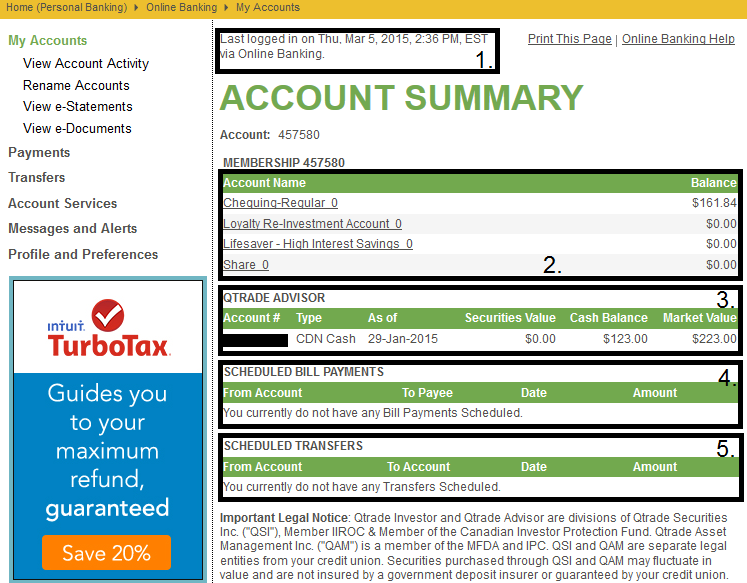
From your Account Activity page, you have several options and features available to you, such as:
- Viewing Transaction History
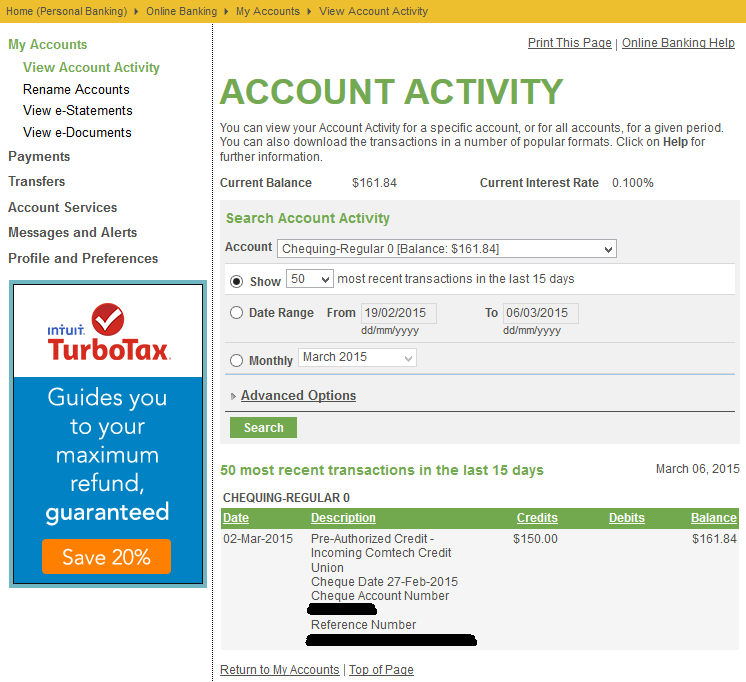
- Setting a Date Range for past transactions
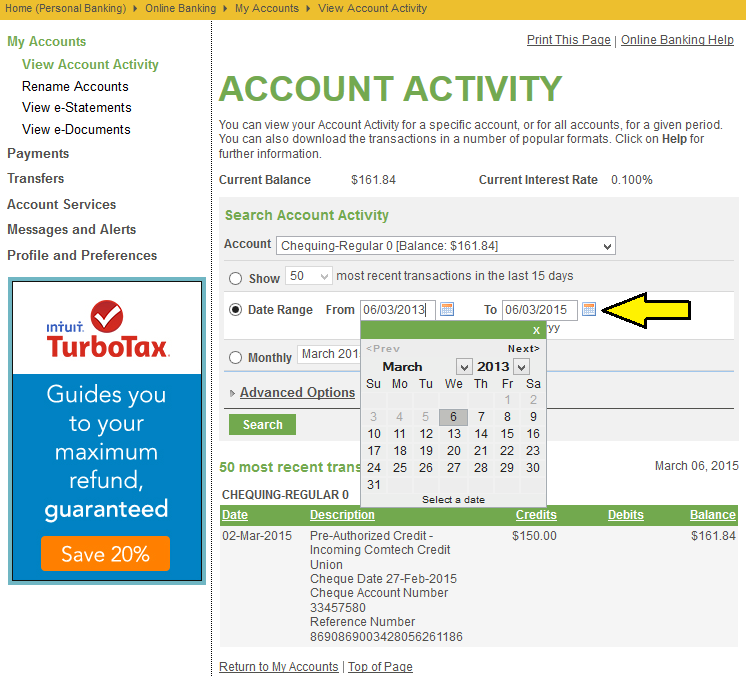
-------------------------------------------------------------------------------------------------------------------------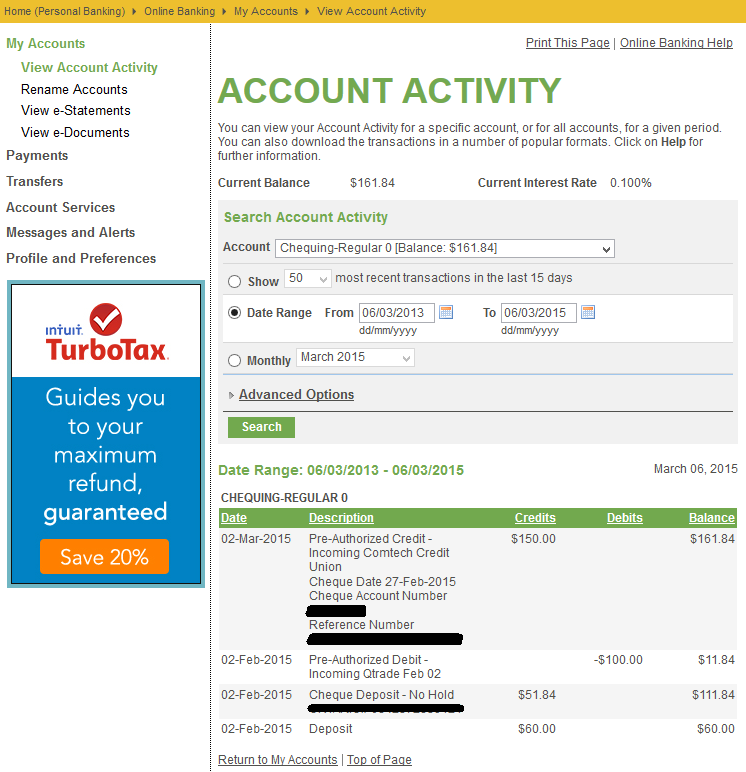
- Filtering transactions
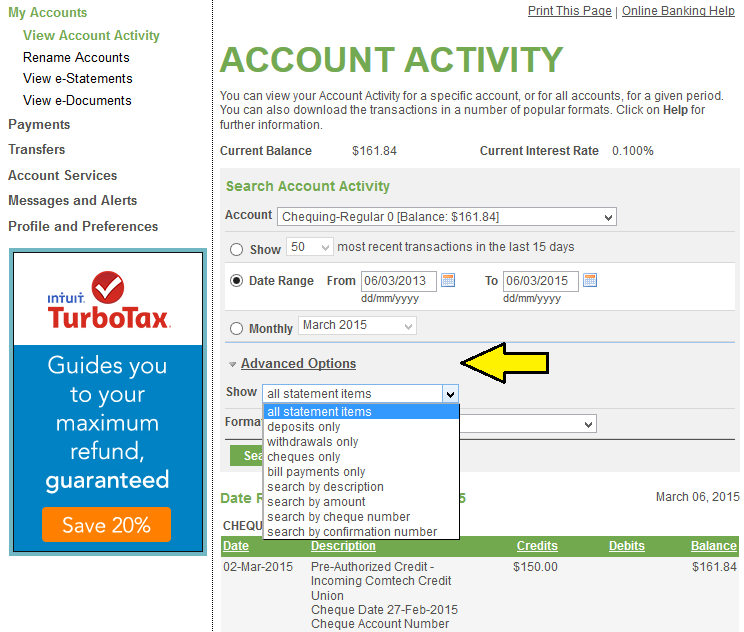
- Displaying and downloading transaction history
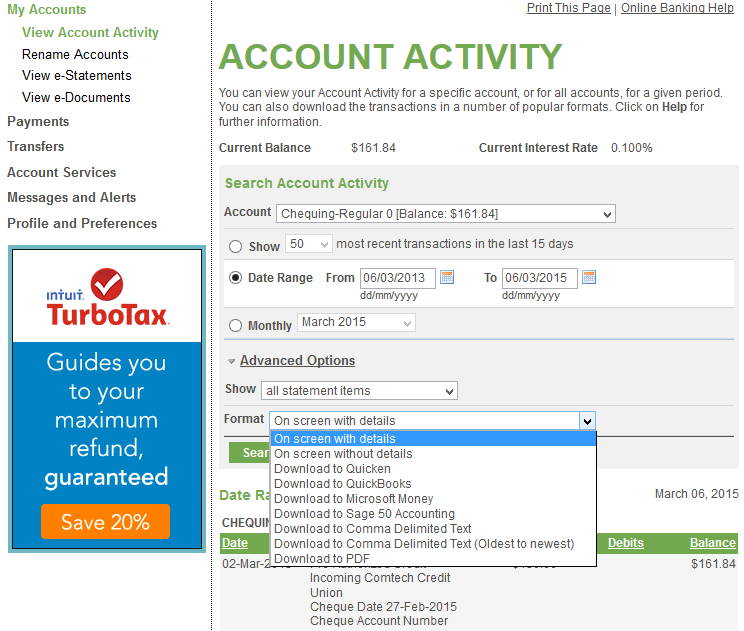
- View Account Details
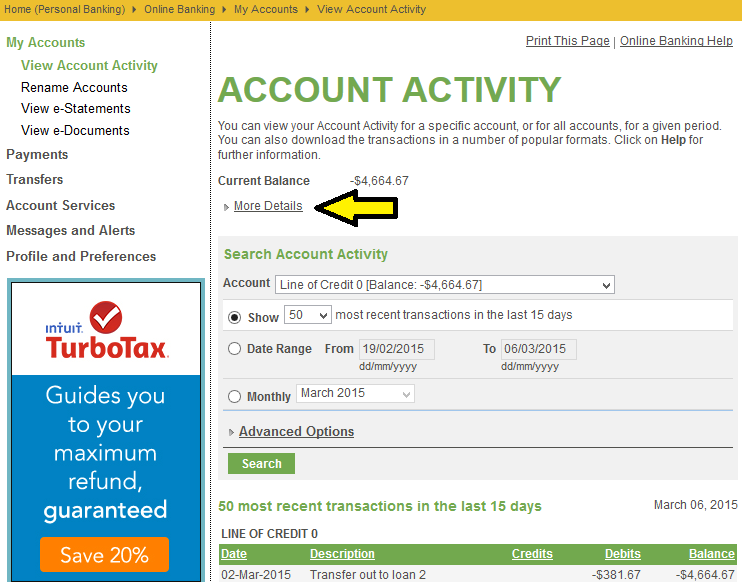
-------------------------------------------------------------------------------------------------------------------------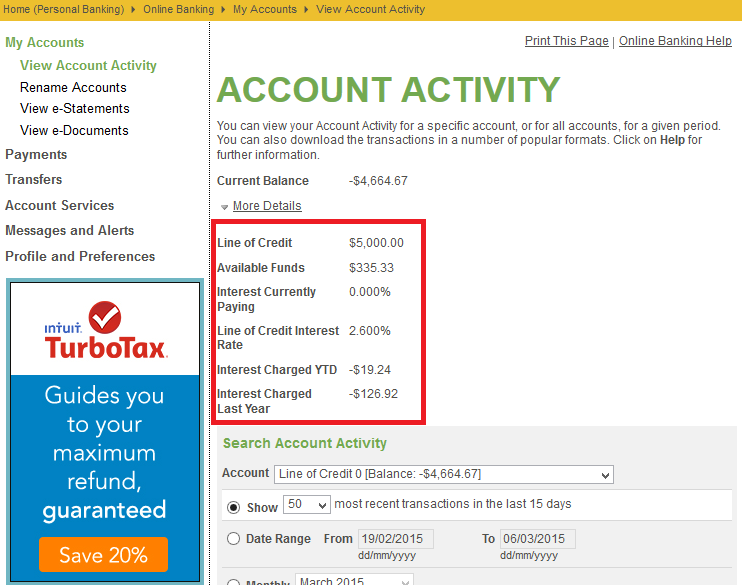
Useful PDF's
If you are looking for helpful step-by-steps, click on the link below to view or download the document for yourself.
More Questions About Online Banking?
If you have other questions regarding online banking visit our Online Banking help page for a vast list of options. If there is anything that is not listed there or here, please Contact Us and let us know how we can help you.
We will continue to update the Walk-Through daily to ensure that you can find everything that you're looking for.


